We’re glad you asked!
We’ve designed Baby’s Brilliant to be easy for babies and parents to use, but here’s our favorite tip: use a playlist so that you can have the videos play continuously.
When you’re on the Movies screen, click the “bookmark” ribbon to the left of a movie to add it to your Play List. It’ll turn yellow and tell you it’s been added to the Play List.
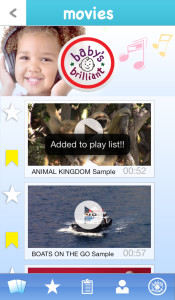
Then, go to the My Playlist screen and click on a movie. The movie will start playing, and when it’s done, the next one on the list will play.
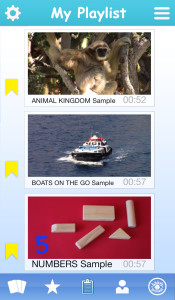
You can change the order of the movies by clicking on the three horizontal lines on the top right of this screen, and then moving the movies up or down.
If you’d like for the movies to loop continuously, click on the gear in the upper left of the screen and choose how long you’d like it to loop for.
Enjoy!

